Sending Windows Console Message
Windows Me or 9x comes with one handy network chatting program called Winpopup. Simple GUI allows user at one computer to chat over the network with counterparts sitting at another networked Windows.
However, there is not similar Winpopup replacement for Windows 2000 and above. There are two ways to send a message, better known as console message or Windows Alerts, to networked system running Windows 2000 and above.
Related information: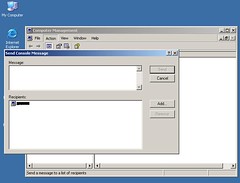
net send 192.168.1.2 "testing messages"
to send a messages "testing messages" to PC with 192.168.1.2 IP address.
It is possible to replace IP address with DNS name or domain name to send console message to all workstations of the said domain.

This article has 1 comments.
You may have your comments on this article too...
Quicker way to access the command prompt: Windows logo + R, type cmd and press enter.
Also, net send is not available on Vista, so you might want to revamp this article using the msg command.
So, feel free to write your comments for this article...