Which Command Is Linux Refer
Opss! Executing ls command at keith login account displaying directories in blue color, executable file in green color, and plain text file in white color, etc.
But, when executing the same simple ls command at root login account does not differentiate file type by color scheme. How come?
Users who are familiar with shell built-in command alias will know that it is the alias that wrap the ls command with --color=none option switch. At the command prompt, type
alias | grep ls
will able to tell the fact of this.
The which command is used to find out which command the Linux shell interpreter is referring to in the current login session. The simple form of which command, such as which ls will show the path of the ls command without telling the alias name of it. Well, tweak which command with its command option switch and wrap it with alias command, such as this
alias which='alias | /usr/bin/which --tty-only --read-alias --show-dot --show-tilde'
Execute the which ls again, will now able to show both the ls command path and the alias of it, as shown in the diagram.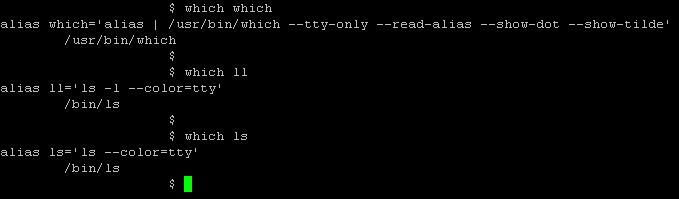
Related information:

This article has no comments yet. Why don't write your comments for this article?
So, feel free to write your comments for this article...