Ethernet Cable Pin-out Configuration
It is not a must to have a hub or switch to connect two PCs or servers for networking purpose!
As long as both computer system able to talk on TCP/IP protocol and the network interface cards are functioning, these two computer system could be networked via a crossover Ethernet CAT-5 cable! In fact, crossover cable is also used to link up (stacking) 2 switches or hubs together.
Crossover Ethernet Cable Pin-out Configuration
The maximum length of Ethernet cable should not more than 100 meter to avoid signal loss (unstable network connection).Pin Number RJ45 (EIA/TIA 568B Color Code) RJ45 (EIA/TIA 568A Color Code) Pin Signal 1 Orange White Green White Transmit + 2 Orange Green Transmit - 3 Green White Orange White Receive + 4 Blue Blue 5 Blue White Blue White 6 Green Orange Receive - 7 Brown White Brown White 8 Brown Brown
Where is pin 1 position at RJ45?
Diagram below showing pin 1 position at RJ45 jack and pin 1 position at RJ45 plug respectively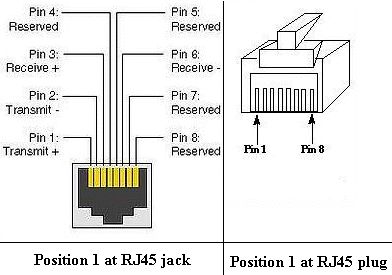
To network more than two computer systems, a hub or switch is a must. A straight Ethernet cable (not the crossover Ethernet cable) must be used to linked up a computer system to either switch or hub. As the name imply, a straight Ethernet cable has same RJ-45 pin-out configuration at both end of the CAT-5 cable, either by using EIA/TIA-568A standard or EIA/TIA-568B standard.

This article has no comments yet. Why don't write your comments for this article?
So, feel free to write your comments for this article...